
How to book an appointment at {{hospital.url}} :
Click on ‘Book appointment’ button next to the doctor that you would like to consult
-
Login to the system
-
If you are a new member, kindly fill in the details
- Enter patient name
- For mobile number, please choose country code & enter your mobile number
- Choose your gender
- Enter a secure password
- Enter your email id
- Upon submission, One time password (OTP) will be sent to verify your mobile number
- Enter the OTP to verify and once OTP is verified, your account will be created and you will be logged into the system to book appointments
- If you are an existing member, please click on ‘Log in’ at the bottom of the screen and fill in the details
-
If you are a new member, kindly fill in the details
-
Booking an appointment
- In the book appointment page, Select the patient name for whom you want to book appointment.
- A new member can be added by clicking the + sign. When you click on the + sign, a new page opens asking for Member name, Date of birth, Gender & Relationship. These are the mandatory details. Clicking on Save will take you to book appointment page.
-
Select the relevant symptoms or add new symptoms.
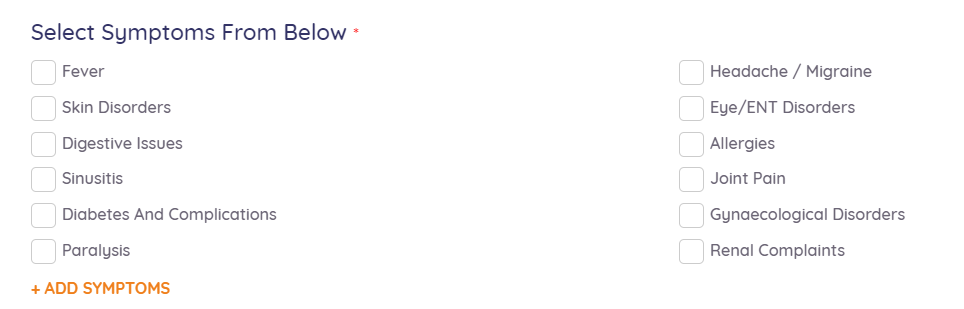
-
Upload relevant documents, if any, that you may want to share with your doctor. (In case you have forgotten to upload documents here, you can upload it after the appointment is booked too.)
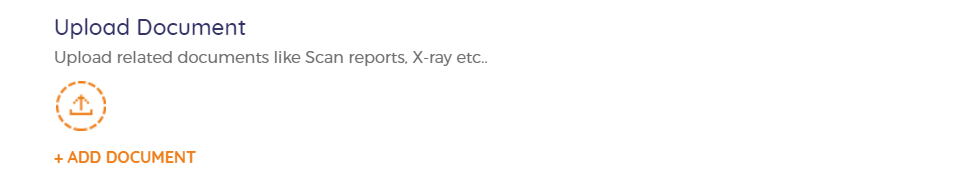
- Kindly agree to Terms & Conditions and click ‘Next’
-
Choose appointment type, appointment time & make payment
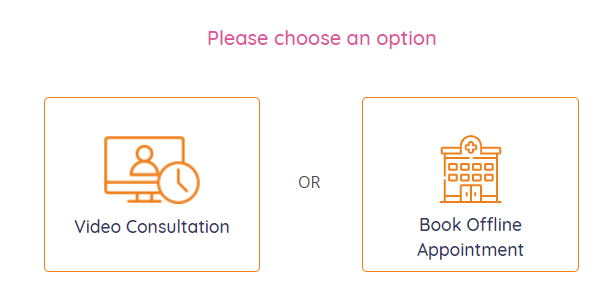
-
Choose between 2 options
- Video consultation – You can choose a convenient time from the doctor’s schedule and take the video consultation from any comfortable place.
- Book Offline Appointment - You can choose a convenient time from the doctor’s schedule and visit the doctor at his place of practice.
-
Choose convenient time & make payment
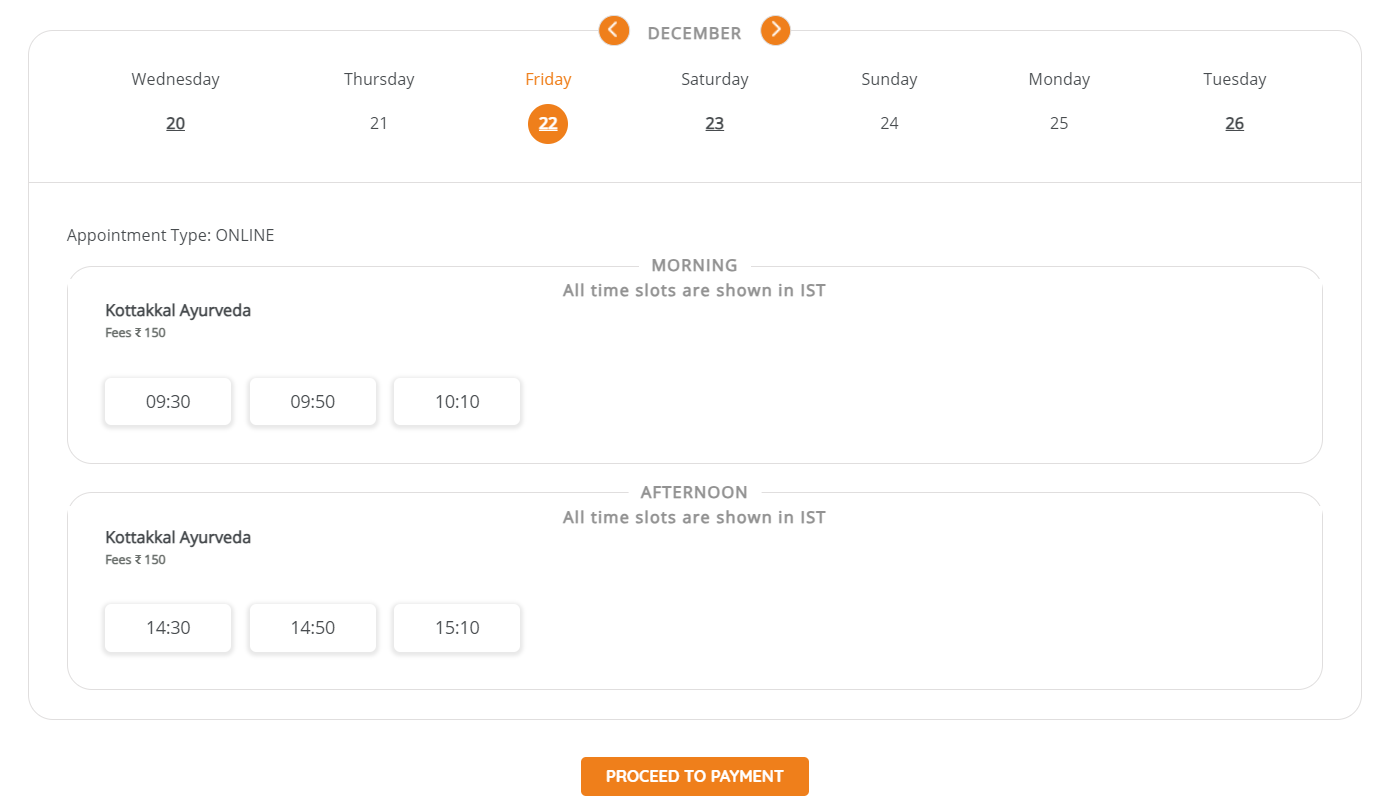
- Choose a date and time which will work for you
- Appointments are available on those dates which are bold and underlined
- Click Proceed to Payment to pay using the payment gateway
- Once the payment is completed, your appointment will be confirmed with the appointment details
-
Choose between 2 options
-
Appointment confirmation
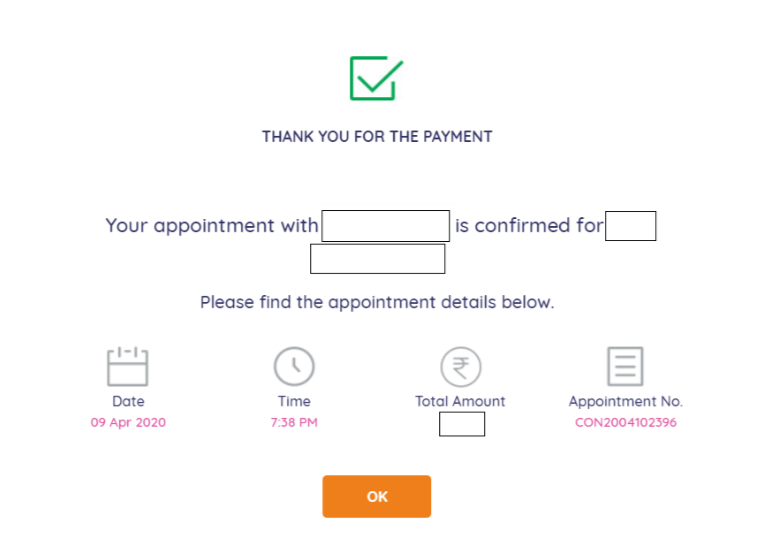
- An email and SMS of the appointment details will be sent to the email address and mobile phone.
- At the time of appointment, kindly click on the link to join the call.
- Alternatively, the patient can wait in the dashboard page itself and he will receive a ring at the time of appointment
-
At the time of the video consultation
-
Please make sure that your device (laptop or mobile) is equipped with the following minimum requirements:
-
Mobile Phone:
- Android : Chrome/Edge/Firefox Browser
- iPhone : Safari Browser
- Laptop: Chrome/Edge/Firefox/Safari Browser
- Internet Connectivity for good clarity in the video/audio
-
Mobile Phone:
- If you are logged into the dashboard on your device, you will get a ringer on your device to join the call.
- You can also click on the link in sms or email that was sent when you booked the appointment
-
Please make sure that your device (laptop or mobile) is equipped with the following minimum requirements: